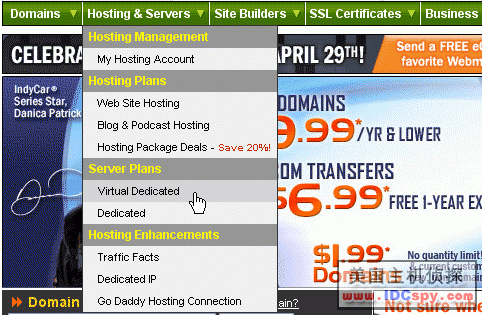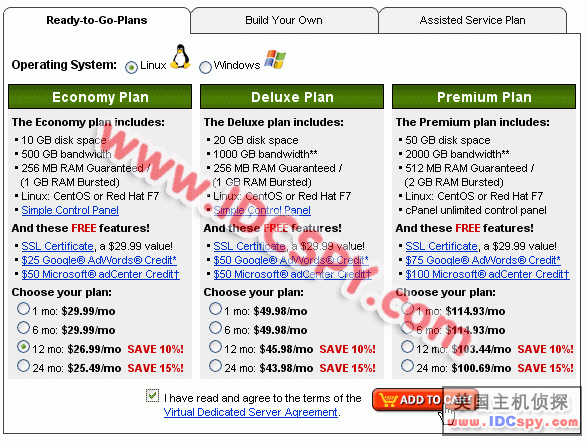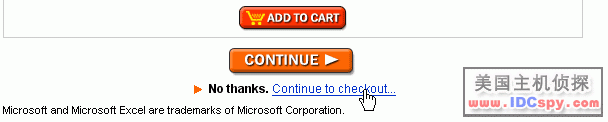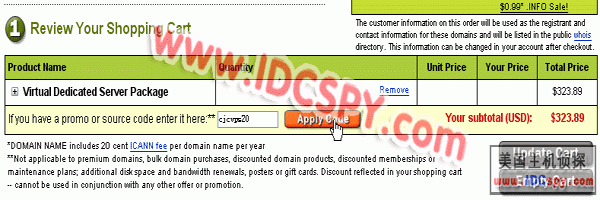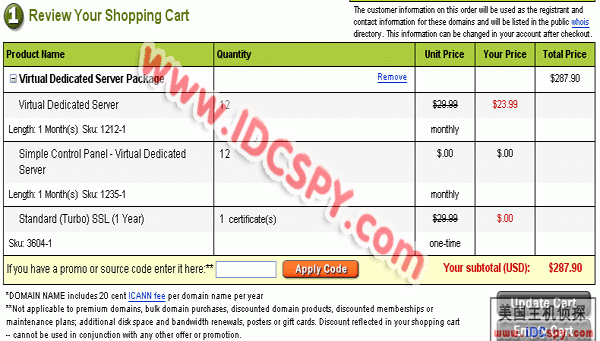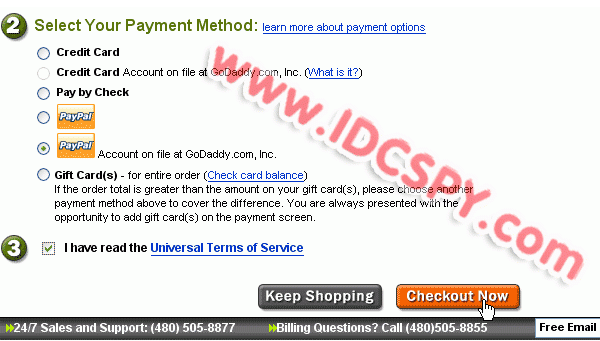第一步,进入Godaddy首页,点击Virtual Dedicated
第二步,选择操作系统Linux或Windows,选择购买的时间,确认阅读并同意协议,点ADD TO CART
然后Godaddy会给你推荐一系列产品的服务,不需要理会,到页面最下方点击Continue to checkout
第三步,来到Shopping Cart,如下图,输入vps的优惠码 cjcvps20可以优惠20%,点击Apply Code
然后可以看到,原价$323.89,优惠后只需要$287.90。
第四步,选择支付方式,确认阅读协议后点Checkout Now,完成付款即可。